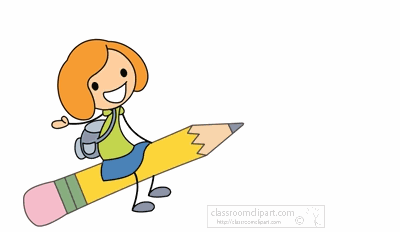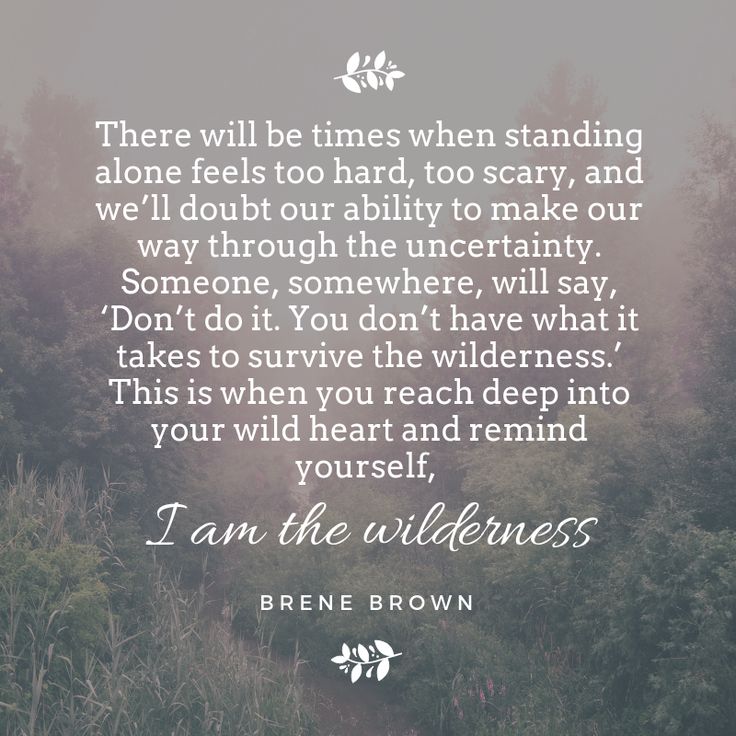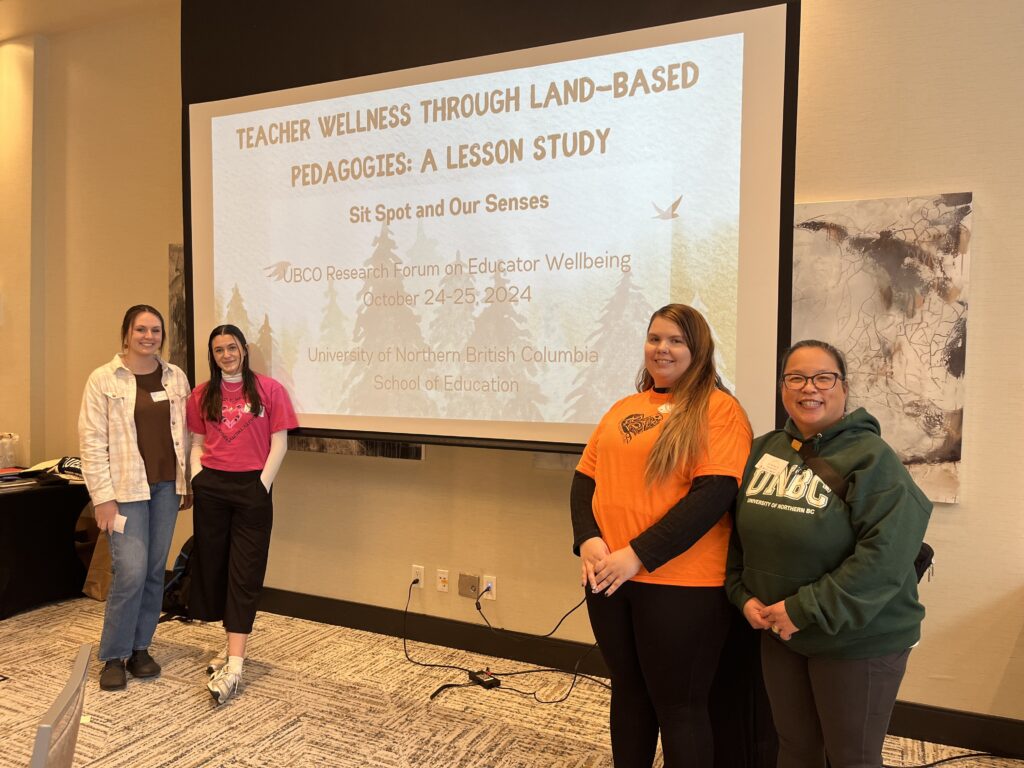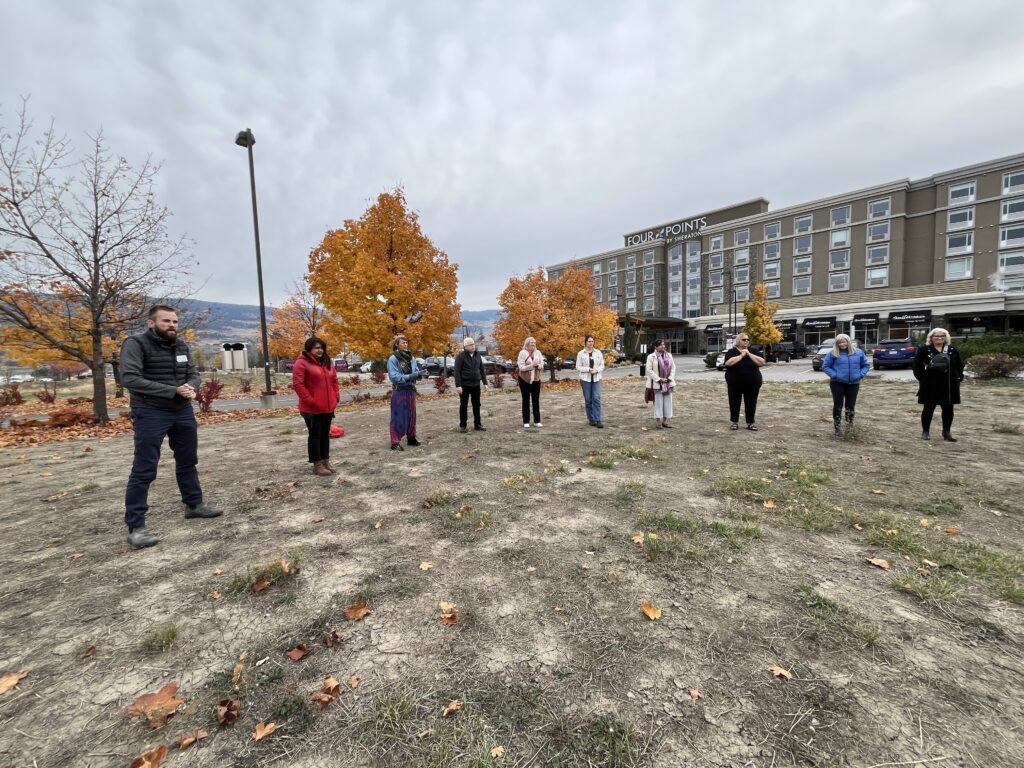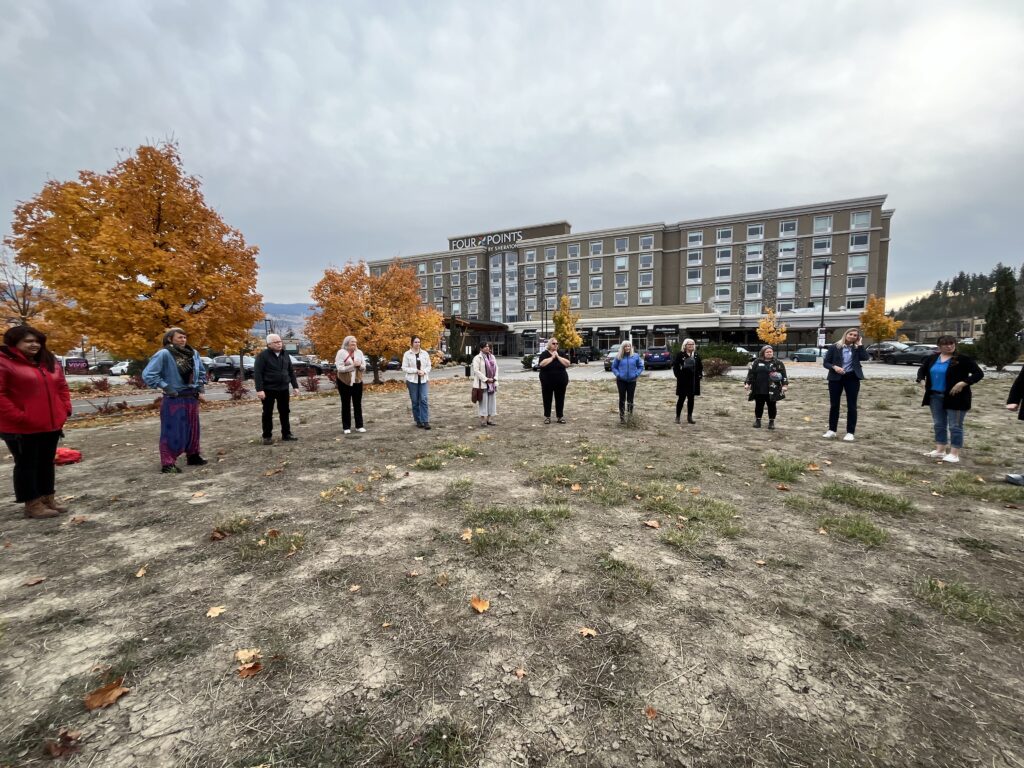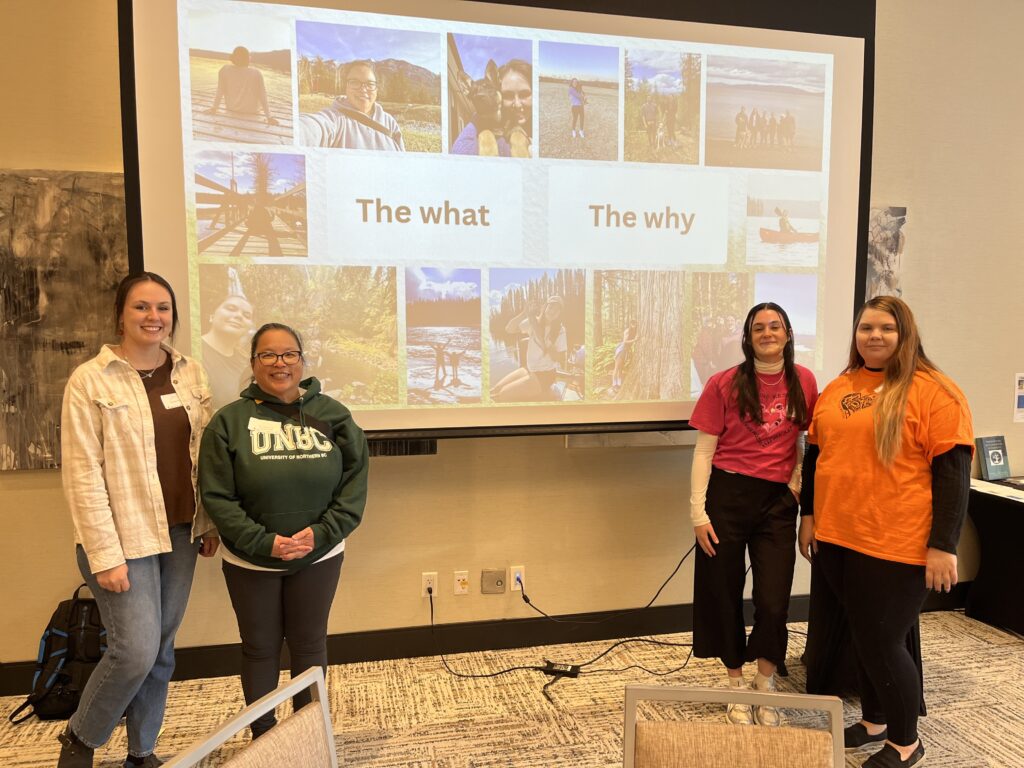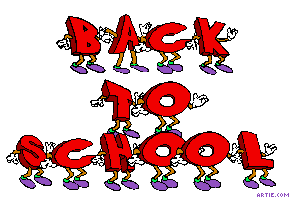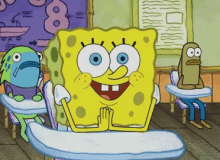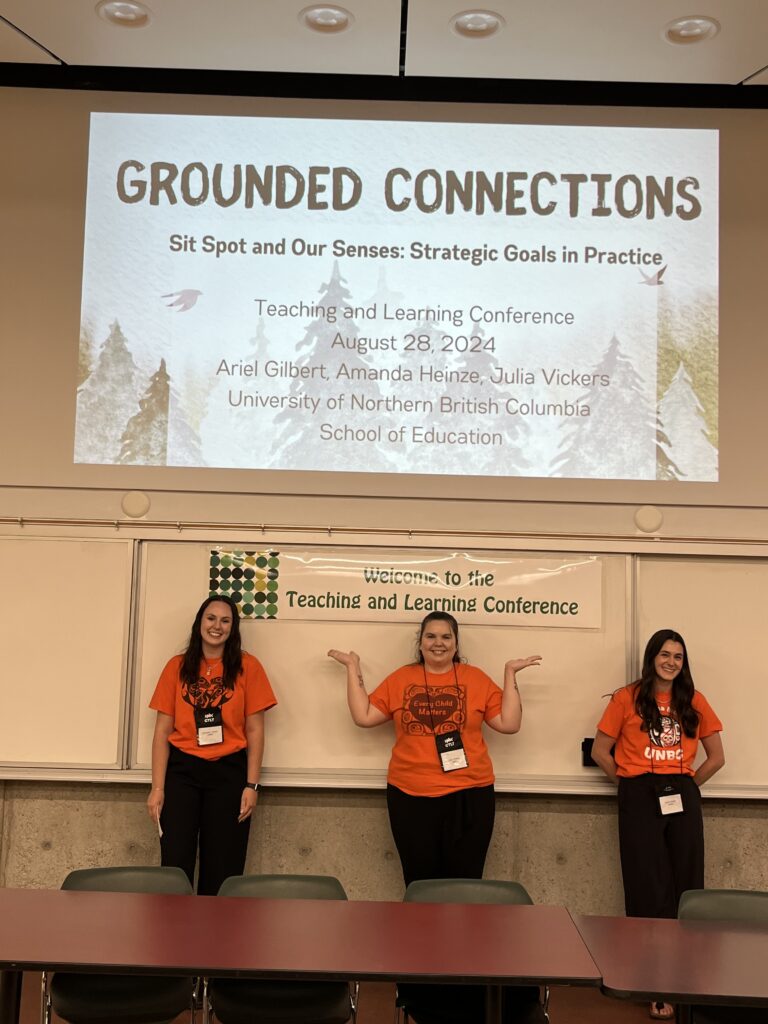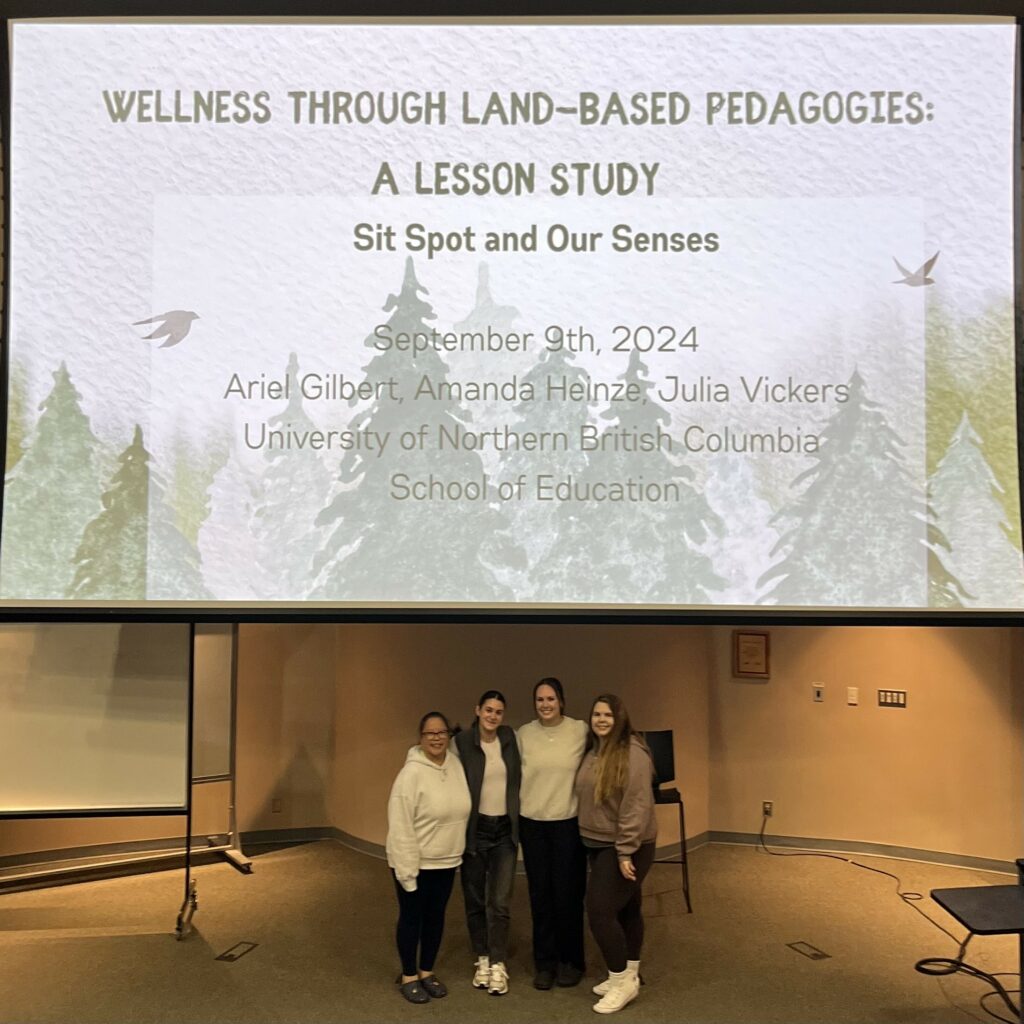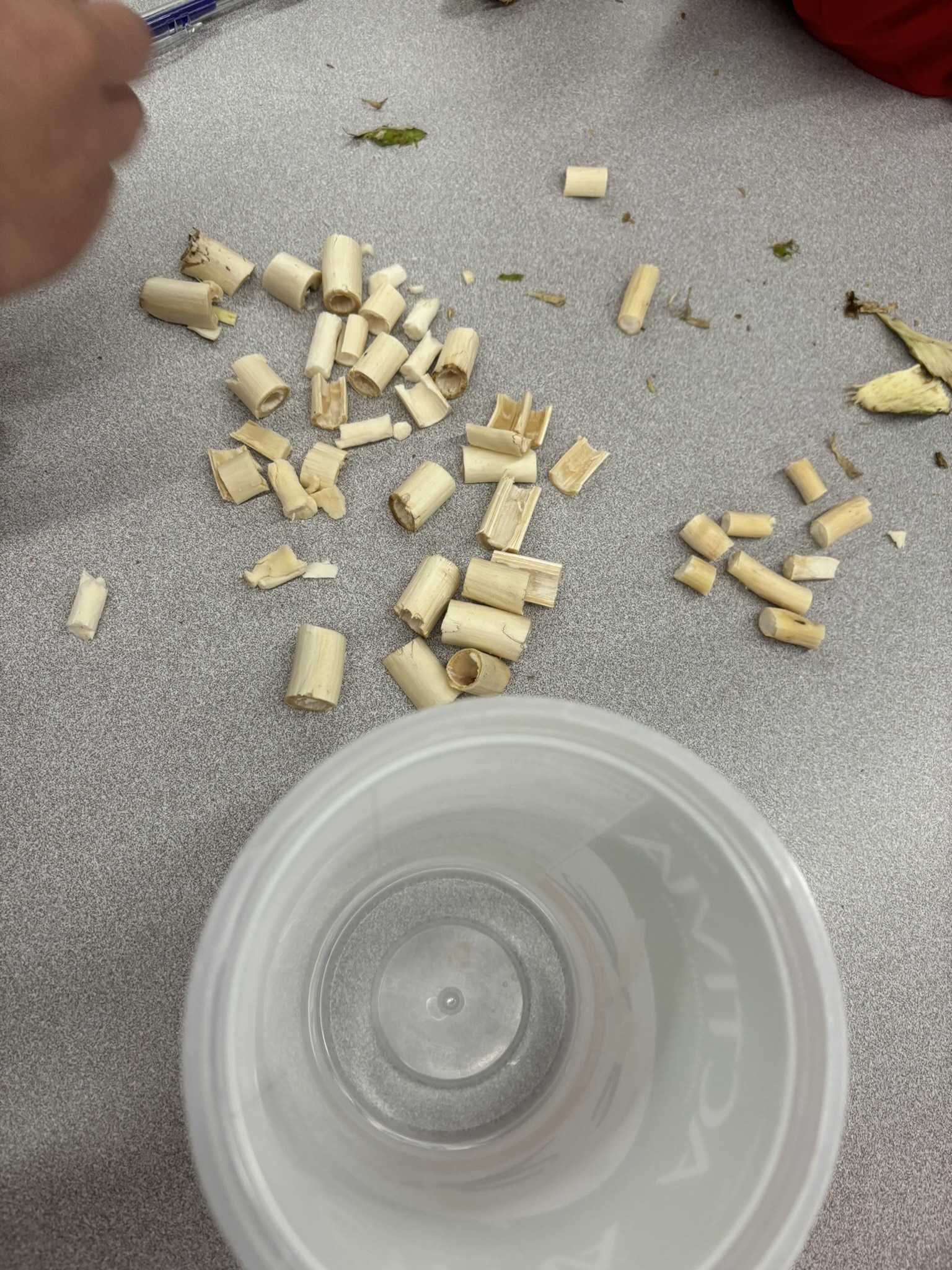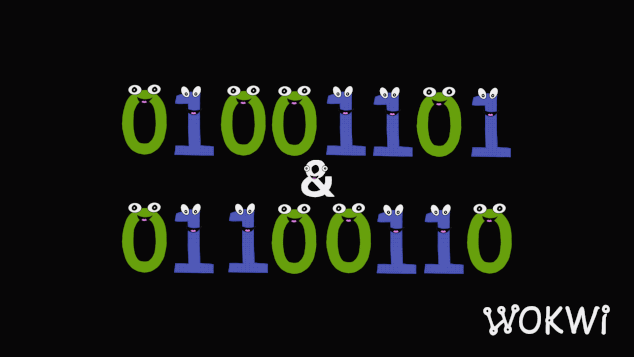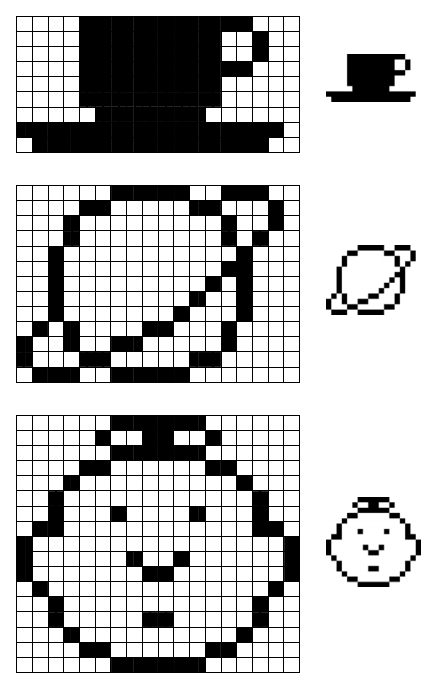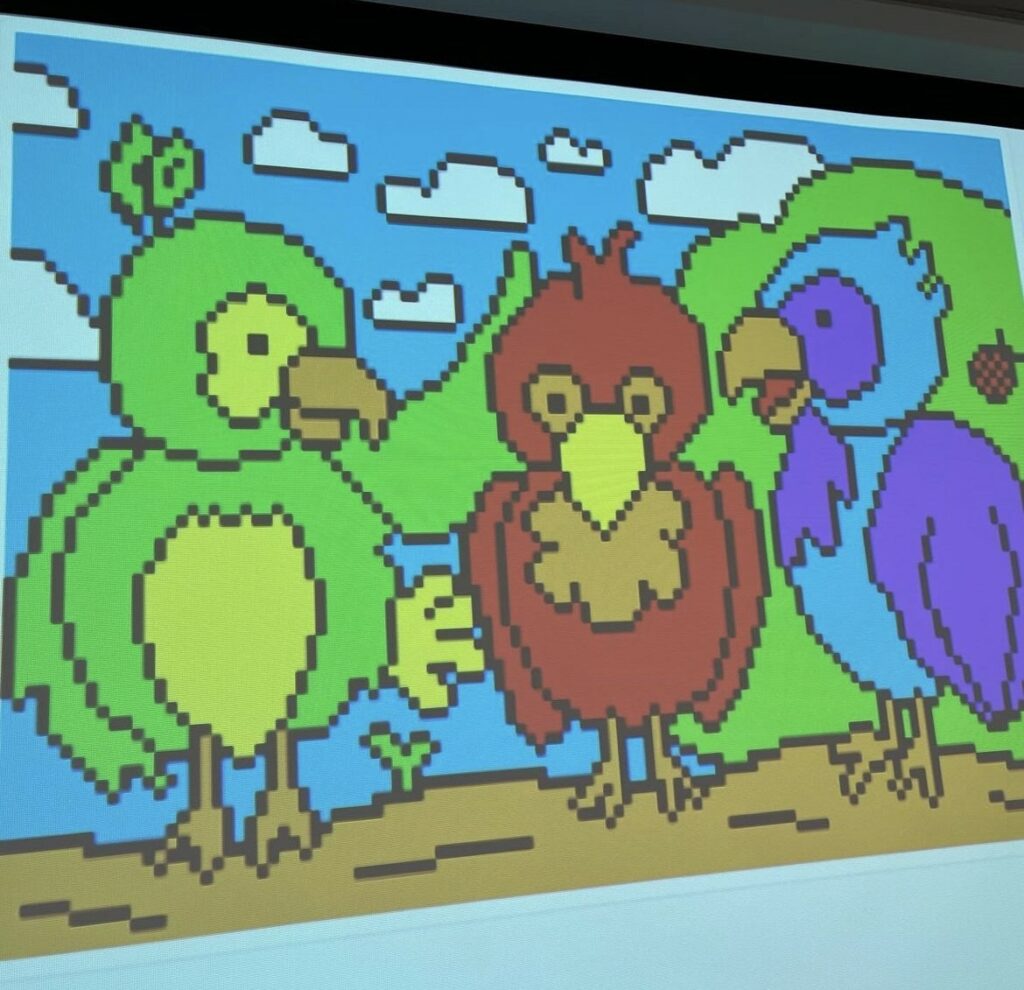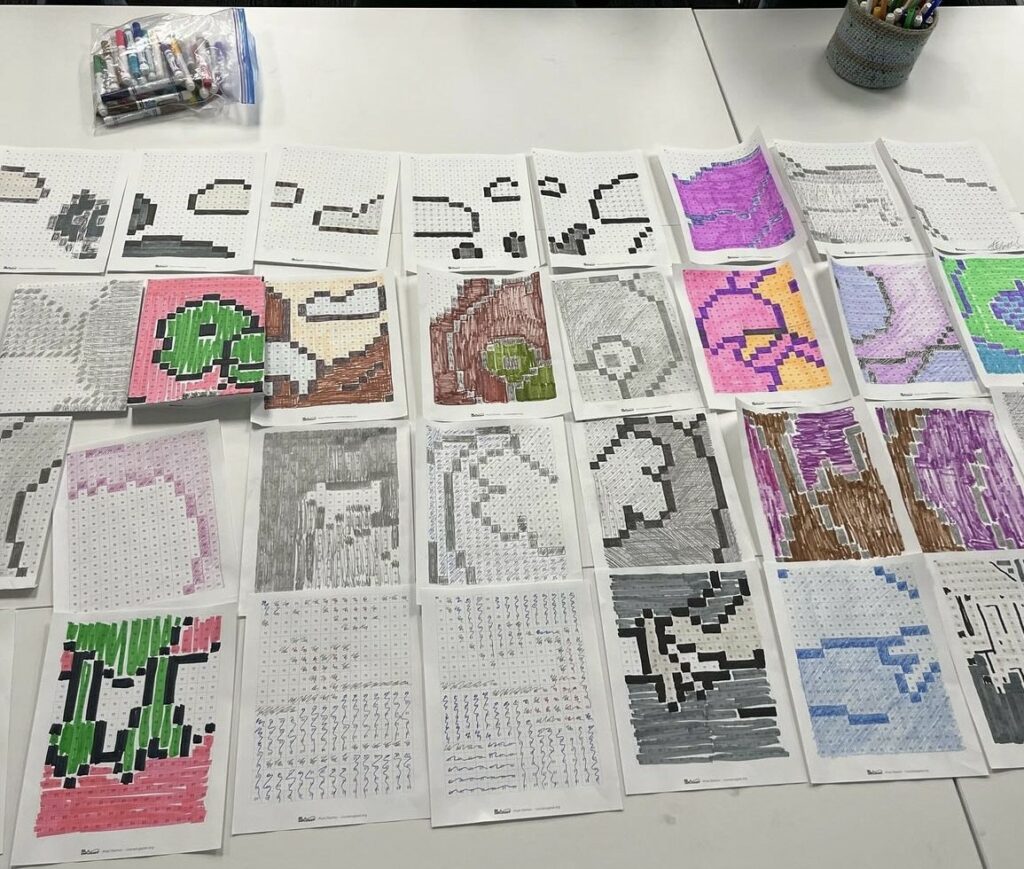As a future educator, stepping into my final practicum was both exciting and nerve-wracking. I had never experienced a Catholic school before, so I was unsure of what to expect. The unknowns about the environment, the values, and the culture left me feeling a little anxious. However, little did I know that my time at St. Mary’s would turn out to be a rewarding experience that I will carry with me throughout my teaching career.
Everyone—from the staff to the students—was eager to help, and I could feel their genuine support from day one. The staff at St. Mary’s were truly exceptional. The principal was incredibly welcoming, always making time to check in with me and offering words of encouragement. It’s clear that this school has a culture of collaboration and respect, and it was amazing to be a part of that. One of the most pivotal aspects of my final practicum was the guidance I received from my coaching teacher. She was, without a doubt, one of the best mentors I could have asked for. From the first day, she was incredibly supportive, giving me both direction and the freedom to find my own teaching style. She had a perfect balance of providing feedback when needed and stepping back to allow me the space to implement my ideas in the classroom.
Perhaps the most lasting impact of my practicum will be the grade 1 students I had the privilege of teaching. Their enthusiasm for learning was contagious, and every day brought new moments of joy and discovery. I was amazed by how quickly they adapted to me as their teacher, and how deeply they opened up their hearts to me. Whether it was helping them with math problems, guiding them through reading, or simply having fun with classroom activities, these students made a profound impact on me. There were some tough times when they wouldn’t pay attention and other learning opportunities that were tough. It all got overshadowed by their hugs, their smiles, and their genuine excitement for learning will stay with me for a lifetime. They taught me patience, flexibility, and how to approach challenges with a positive attitude. They reminded me of the importance of fostering a sense of wonder and curiosity in the classroom—lessons that I will carry with me as I move forward in my teaching career.
Despite my initial nerves, I quickly discovered that this was a school community built on kindness and support. The staff, the principal, my coaching teacher, and most importantly, the students, made my time there unforgettable. The experience at St. Mary’s has truly shaped me into the teacher I am becoming, and for that, I will forever be grateful.